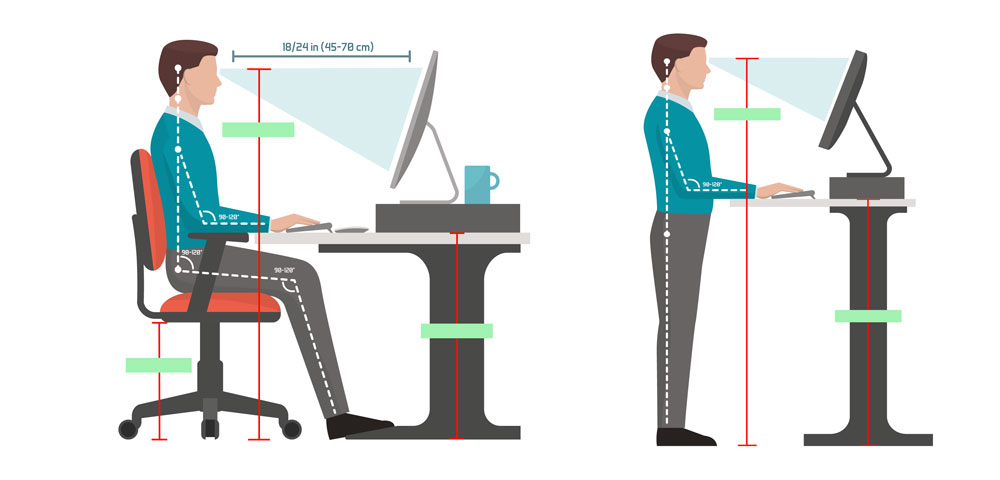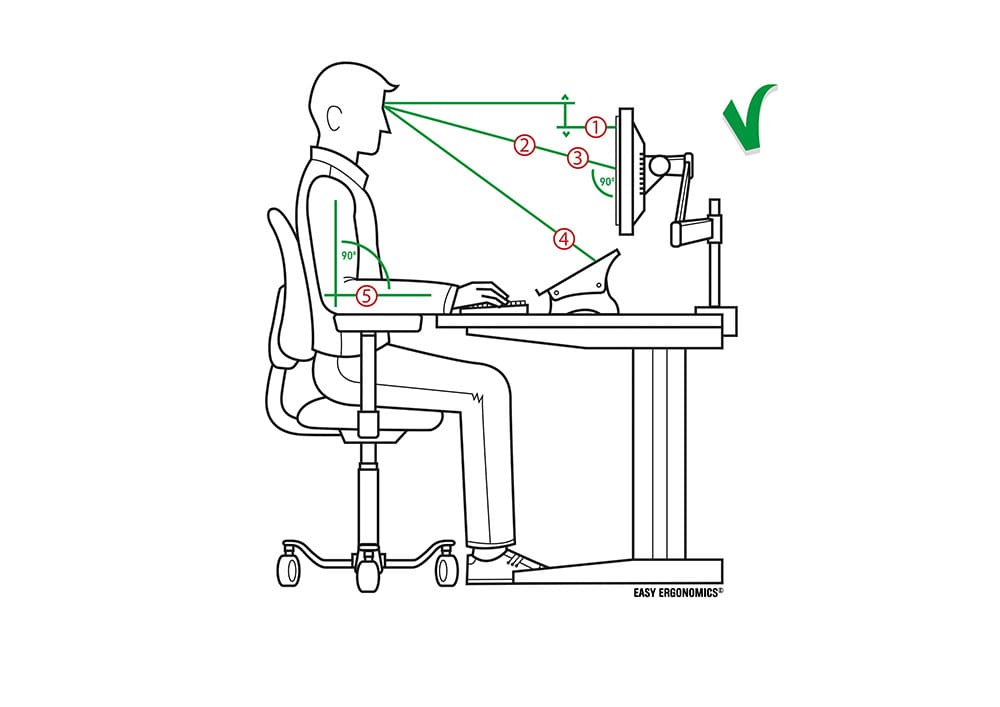Your workspace is the place where you probably spend most of your day in. The average working person spends around 40 hours a week working, often even more. This is a lot of time to spend in one place, so you might as well make it optimal for yourself.
We often don’t care about the ergonomic shortcomings of our workspace which results in us having aches and anatomical problems, like neck and shoulder pain. Your neck and shoulders are two of the most vulnerable parts of your body when you do not make your workspace ergonomically sound.
So let us see some of how you can tune up your office so that you can prevent or relieve these pains:
Optimize Your Chair
Needless to say that most of your time in your office is spent in your chair. If this chair does not work to its best standards, then it won’t come as a surprise if your neck and shoulders don’t hold up as well as they should.
First of all, you should always be aware of how long you have had your office chair. If it has outlived its time in your office, which is usually 7-12 years, then maybe it’s time for a change. Do not try to drag out your old chair for too long because it can have a very detrimental effect on your anatomy.
Other than that, make sure your chair is fully optimized. For example , a chair with good back support is almost vital for a healthy workspace. If your chair does not have any built-in back support, you can attach extra lumbar support as well. The perfect office chair also has a headrest, and armrests so that no part of your body goes unsupported.
Get a Standing Desk
Source: NotSitting.com
Another way to make your office space perfect is by getting a standing desk. A standing desk just requires you to stand when working instead of sit. Standing erect is a much better posture for your body than sitting down. It puts a lesser strain on your neck and shoulders than sitting down as well.
However, if you are not comfortable with standing for all your working hours, you can also get an adjustable standing-sitting desk. This desk is also quite explanatory; you can adjust the height of your desk for when you want to sit down or stand up. In this way, you can alternate between sitting and standing as you wish throughout the day so you can keep your posture perfect.
Clear Up Space for a Workout
Source: Palife.co.uk-min
So working out in your office space is not an idea that many people will be stoked about. But if you want your neck and your shoulders to remain tension-free, it will help you out a lot if you clear up some space in your office for a quick workout.
You can do any kind of home exercises you want, like push-ups, crunches, or lunges, but the best way to reduce pains in your body is by doing stretches. Naturally, this means that you should try out Yoga in your workplace, but a quick warm-up and stretch routine will also be very helpful in much the same way.
If you want, you can put in items like dumbbells and resistance bands in your office for a good workout as well.
Organize Your Desk
One of the reasons why we develop these pains in our body is that we put unnecessary stress on ourselves by being in a place of complete disarray. Many offices have files and stationery strewn across their desk and to find one thing; they have to fumble around for a long time.
So you should relieve this stress by organizing your desk. The best way to do so is by getting a desk organizer. You can put anything that remains on your desk permanently on this desk organizer. This includes files, stationery, books, and even your computer cables if the organizer has a cable drop.
Your body will then no longer have to go through excess strain when you want something. If everything is in a proper place, you can simply reach out and get it whenever you need for it.
Place Your Monitor at an Optimal Angle
Another reason why many of us fall victim to these aches is that we view our computer monitors at awkward angles. Keep in mind that a computer screen has to be in the line of sight of your vision for you to have a perfect angle.
To adjust your screen correctly, you can get your hands on some monitor arms. Adjust the screen till your line of sight is aligned with it so that you can sit in your optimal angle.
Keep Your Mouse and Keyboard Close to You
We often stretch out our hands and arms too much when we want to reach our keyboard and mouse. Other times, we end up contracting our arms a lot when we have to work on our computers which gives our hands and fingers a minimal range of motion.
Make sure that your keyboard and mouse are close enough so that you do not have to reach out too much to get your hands on them. Move closer as soon as you feel a stretch in your arms when working.
Also, make sure that your keyboard and mouse are close to each other so that you do not find difficult to alternate between the two.
Move Around
Lastly, you should also make it a point to move around in your office space whenever you get the time. Taking a walk from your desk to the break room is decent enough. Just make sure that you do not spend all of your time in the office sitting on your chair. It will not only be physically beneficial to your body, but it will also help in relieving the stress that is pent up in your mind and body from working for too long.
Author Bio:
 Hannah is an interior designer by profession, and she knows all the ins and outs of using the right quality of the furniture and accessories for home decor and workplace. She is also a blogger who loves to write about the home and office maintenance tips and tricks. Read more about her posts at ergoedge.co.
Hannah is an interior designer by profession, and she knows all the ins and outs of using the right quality of the furniture and accessories for home decor and workplace. She is also a blogger who loves to write about the home and office maintenance tips and tricks. Read more about her posts at ergoedge.co.