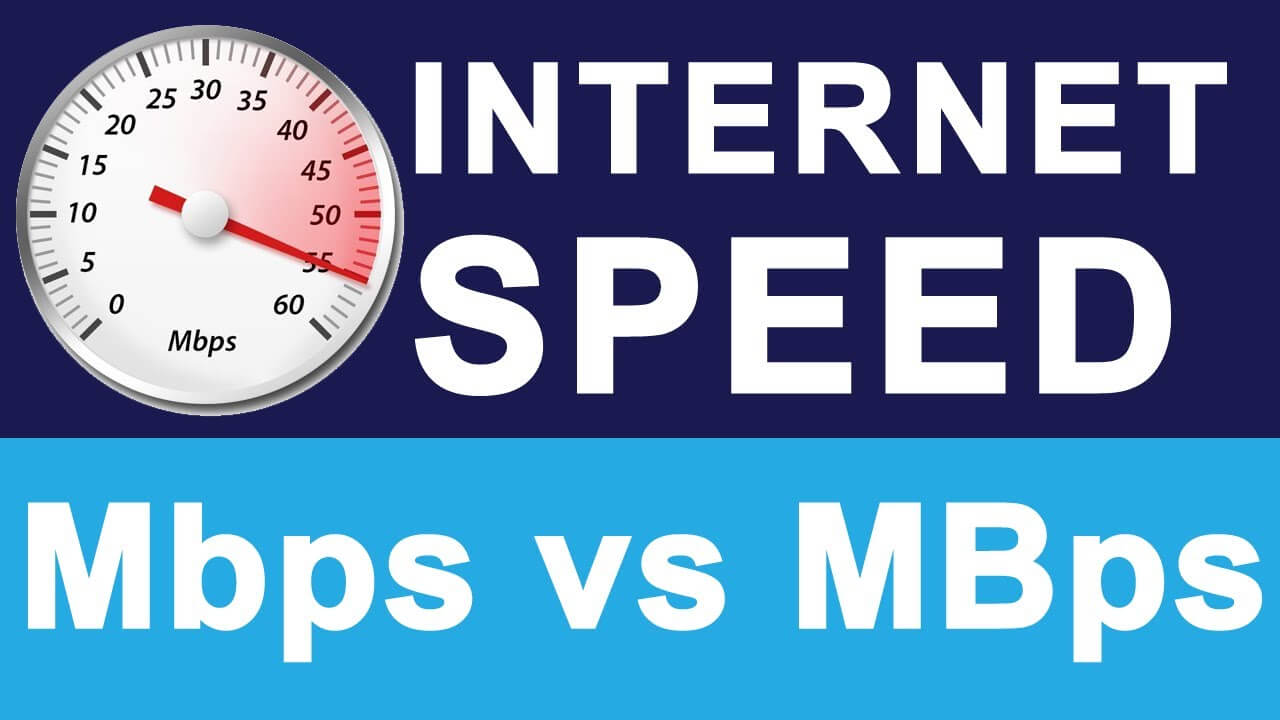When you browse various internet provider deals, you will see that the pricing heavily depends on how much speed they provide. The speed is usually listed in Mbps. So what exactly is this, and just how much is enough?
Mbps vs. MBps: What’s the Difference?
Source: https://i.ytimg.com
Mbps is an abbreviation of megabits per second, and the more you have, the faster your internet connection is. This is a measure for throughput of an internet connection, most commonly for high bandwidth connections – cable or fiber.
It is not to be confused with MBps, which means megabytes per second, which is used to determine how much data can be transferred per second (uploaded or downloaded).
The main difference is between bits and bytes. Each byte consists of 8 bits. This means that you can easily calculate how much of a file you can download per second by dividing the Mbps by 8.
For example, if you have an internet speed of 50Mbps, you will be able to download about 50Mbps/8 = 6.25MBps. Alternatively, you can use a converter too.
How Many Mbps Is Enough?
If you’re wondering just how much Mbps you need, this largely depends on your online habits.
Source: https://emerging-europe.com
Let’s start with online habits first, based on a single-user household:
- If you use the web only for browsing, listening to music, downloading small files, or checking your emails, you obviously won’t need very high speeds as all these actions don’t use up a lot of bandwidth. Such activities can be done with basic speeds of 3 Mbps.
- If you like to watch YouTube videos in HD, have conference calls, or play games online, you will need higher speeds of at least 5 to 10 Mbps.
- If you telecommute from time to time (or permanently) and have to access company data, have daily conference calls, or download larger files, you should aim to have at least 20Mbps.
Other Factors That Determine Required Minimum Mbps
Other things that play a role is the number of devices and users connected at the same time. If you have a PC, gaming console, and smartphone connected at the same time, all of them will share your internet connection bandwidth. This means that the Mbps is divided between the devices.
Source: https://www.themobileindian.com
Now, if there are multiple users connected at the same time, and all of them are using multiple devices, the bandwidth is divided even more. This is usually what causes issues in most households – while one person is playing an online game, the other one starts downloading large files that can take up most of the bandwidth (speed), which then causes problems for the gamer.
For multiple-user households who use online services heavily – TV show streaming in HD or 4K definition, playing online games, streaming music, downloading large files, having online backups – look for the fastest possible speeds. Find ISPs in your area and look up their service reviews before you choose your package to avoid issues like network throttling or hidden limitations. This will ensure that all users and devices have enough bandwidth and don’t get on each other’s nerves during peak usage times.