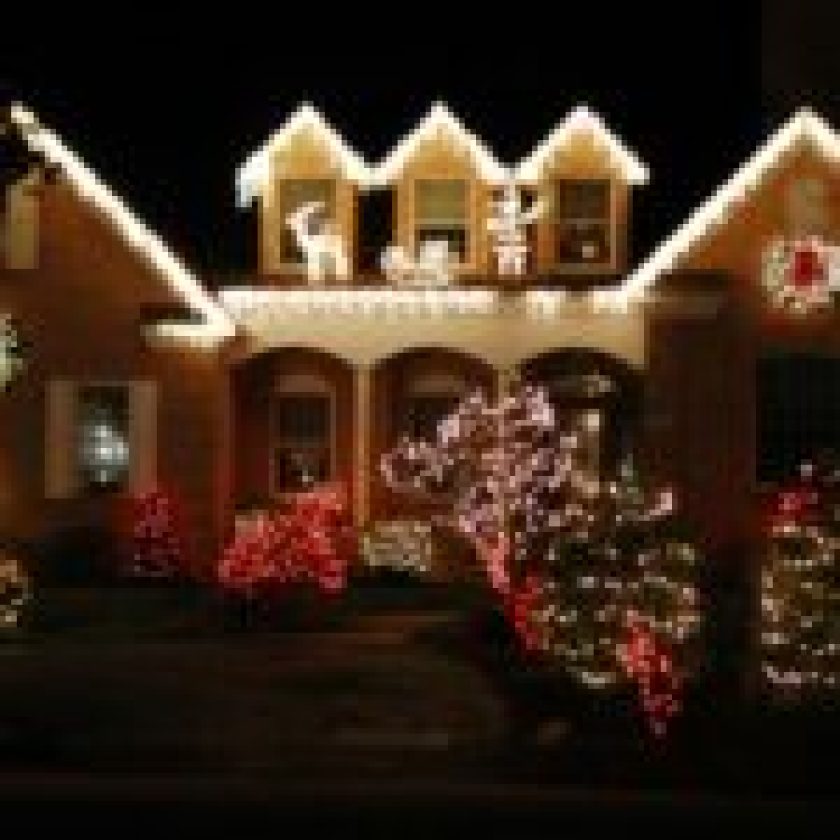If you are reading this on your laptop so, why don’t you think about your posture? Are you using a laptop stand or is it set up correctly? What about your external keyword and mouse? Everyone is spending 9 to 10 hours at work, sitting at their own desks and using their laptops each day. To feel comfortable, everyone should set up their workstation in the correct way. And at the time of work from home, it is very much needed to set laptop stands.
We all see that we are using our computers for a huge portion of the day. Many accidents, skin injuries, and illnesses can happen in the workplace only because of poor workstation setup and poor office layouts. The right setup involving, correct chair heights, the right equipment, and good postures can make assure that you are comfortable and also ready to work for a long day.
Ten reason to choose a laptop stand:-

source: familyhandyman.com
Below are ten reasons at Live Enhanced why you should use a laptop stands-
1.If you using your laptop with an external keyboard and mouse, placed the laptop to a similar height as your screen will help you from neck pain and eyestrain.
2.when you are using a height-adjustable laptop then you can stand the laptop above your desk surface or lap so it will help to keep it cooler. sometimes the laptops get too hot and can suffer you. So make it cool as well as possible.
3. You can choose your laptop stand at an affordable price which has the opportunity to dip your toes into standing while working. An ergonomic laptop stand can provide you the right position whether you are standing or sitting.
4.Nowadays many rain design stand laptop stands are more lightweight and very portable as than the laptop itself. so you can also move your laptop stand as you want from a place to place.
5.If you have not any external mouse or keyboard and type on your laptop, so you need a laptop stand which will help you position your laptop to be at a height that is somewhere between the center of the screen at eye level) and elbow heigh.
6. Now many of laptop stands have one or more fans that are built into the surface. This actually tends to run on the warm side of a laptop. So Keep an air circulate on the bottom of your laptop, that will help keep it from getting too hot.
7. You can reduce screen glare with the help of an ergonomic laptop stand. You can also change the position of the laptop as you want because it can lead to headaches and eye strain.
8. Smart laptop stands have some advanced features like it can be very handy, small drawer, cable management, USB ports, and a slot to hold your smartphone also
9. When you’re not using them, reduce clutter on your desk. And place the keyboard and mouse under the laptop stand.
10. You are lucky enough when you have the laptop stand design and also in addition the books holder, Or a tablet holder.
Advantages and disadvantages of laptop stand:-
Are the laptop stand bad for posture?
The Reason Laptops are Bad for Posture-
When you’re looking at the screen of your computer, you always adjust your head to the screen so your eyes can see it properly. As you have not a laptop stand, you faced a lot of problems looking into the screen. The screen is lower than your eye level so you need to move your head down to get an optimal view. And the problem begins with the hunched position which tightens the muscles in front of the chest and neck.
Besides the tight muscles, your lower back’s natural curves and neck become reduced as well. This only happens at the time of focusing on work or surfing the internet. And also when you are unaware of your posture this happens. When you are focusing on your work you have no idea about your bad posture, and that causes back pain.
Are laptop stands good for postures:-
Better Ergonomics
When you have a busy schedule like 9 to 5 jobs so you should get a laptop stand immediately. This is the prime opportunity to have because it is very good for your posture. It can help to reduce the risk of stress injury of repetitive use with ergonomic nature. To set the level of your laptop screen and your eye, you need this stand. Ergonomic stands prevent your neck from becoming strained.
Adjustable Angle

source: brayve.net
As the height of the laptop is a major thing for posture, also a good laptop stand can adjust the angle of it from your body. At its core, this also helps to reduce the eye strain by digital screens. If you are looking for an item to prevent this from happening then you don’t need to go for computer exclusive glasses. Just go for a laptop stand which will make you more comfortable from the side of the angle. It also preserves your eye’s health by reducing the glare of the screen.
Typing Comfort
The average computer-based job has a schedule of 9hours may be more than that sometimes. Compare the time of working in front of the computer, you’ll see the difference. In-office there is nothing for comfort but when you are in your home and working with a laptop then you must need a laptop stand for comfortness.
Best designed laptop stand:-
- Rain Design mStand Laptop Stand
This rain design durable laptop stand is very easy to use and it looks so sleeky. As it has the feature of non-adjustable, it has a free space underneath to place your keyboard and also a slit for cable management. It is portable so you can move it from one room to another without heavy effort. But it is not foldable so you cannot carry it with you in your bag.
- Seville Classics AIRLIFT Mobile Laptop Desk Cart

source: pcmag.com
This classic laptop stand is also portable so it can easily move around your home and adjust to your needs. Whether you are sitting or standing it has an affordable option for those who want more speed for their home workstation. It is not so big in size. As it is not enough to store, you can’t accommodate a second monitor.
- AmazonBasics rain design ilevel 2 Ventilated Adjustable Laptop Stand
There is another affordable option of this highly rated laptop stand. This laptop stand has a metal surface with a height-adjustable feature. It will keep your computer from overheating. You can use this stand with a keyboard and mouse or without these as per your choice. In this laptop stand a unique feature is added which is ventilated.
- Varidesk ProPlus Manual Standing Desk Converter
This varidesk proplus manual desk has plenty of space for your laptop and external keyboard and mouse. It can easily switch from a standing desk to a seated desk. So you can use it as you want to stand or sit, without breaking your concentration. But this adjustable laptop stand will worth for those who like to stand while working.
- ObVus Solutions Laptop Tower Stand
This is the Obvus solution laptop tower stand which is very demanding in the market. It has the feature of sturdiness, lightens, and sleekness as the office supplies go. It can be adjusted to various positions and heights, so it can easier to work for most people’s homes or workstations. One can easily go from sitting to standing. If you are tall then no standing desk is needed for this, though it has some muscle power to change the angle and height. Probably that is a good thing, as it will not collapse while you are working with your laptop and spill your coffee everywhere. It is very long-lasting stand and it has stayed just as sturdy, with no issues.
- Monoprice Sit-Stand Desk Converter

source: macworld.co.uk
Already you have a desk but you want to incorporate a sit-stand? Then you will need a bigger stand or desk for your workday with your peripherals. It is most cheaper desk converter than standing desks. And it is very easy to operate. There is many buttons to use step by step. You can raise or reduce the height of the stand as per your need. The best part of this, it is lightweight for its size.
You will loose the desk space underneath the stand if you raise this stand up and down regularly for storage. This is the only downside of this stand that have an issue with converting this item.
- Superjare Dua laptop stand Riser
Many people using this white Superjare laptop stand for the past year. It is the favorite one laptop table design for most of people after testing all the others for this guide. It is made of molecule board. It looks may be very thin but it’s strong enough to hold the laptop or monitor.It looks like industrial stands than other metal stands. This laptop stand has three parts including two adjustable sides and one middle piece. You can collapse the sides to make it shorter.
For a better two-screen set up you can keep your monitor in the middle and also the laptop slightly angled on the left side. The best part about this stand that there is a space underneath the stand for storing notebooks, a keyboard, and other aspects that tend to clutter up the desk. If you rarely want to stand up and work, this is not a good option for you. Plus, it’s not easy movement from room to room. If you are comfortable mostly going to sit at a desk, then it is made for you.
- Flat frame stands
FLATFRAME stands are very sleek. It lends personal things, in case of designed magazines, diary, iPad, favorite things or smartphone. Everything can be found in the 5.5 cm flat frame. It is mostly two-dimensional Furniture in your home at your fingertips.

source: yankodesign.com
It is the foldable work surface so it’s has a optionally front frame, which is black coated with high-quality linoleum. This high-quality linoleum transforms FLATFRAME into a functional back-friendly standing feature for workstations. The front side of this can be personalized with individua
- A converter with a keyboard
This standing desk converter does not only give you laptop space but it also gives more space for an external keyboard and mouse. So you can angle it as you like. It also very easy to portable and can raise and lower without much effort. But it is bigger in size and bulkier, so you’ll have more free space for the desk. The price won’t startle you if you love this kind of aesthetic option.
- A mini frame dua laptop
Instead of dangling off the side, it keeps everything plugged. Obviously, it has a laptop stand but besides this, it also has a slight lift which is better than anything. So you have this opportunity to pair this with another laptop stand. It will be very comfortable when will you start to use it.
It has been a very poor effect on the mood to have a poor posture. Those, who are working for long periods of time and also have not a correct workstation, feel a higher level of depression. Sitting in a comfortable way for many hours could increase the expectancy by two whole years. Because poor postures can devastate the mood. So sitting in the right position, like looking straight at the screen allows you to feel better and it can also decrease the street level much. All of these the rain laptop stand is the best option to choose.